Nếu bạn Cài đặt server sử dụng server evaluation iso, nhưng sau đó bạn muốn nâng cấp lên phiên bản windows server full bạn có thể làm theo hướng dẫn sau
Dưới đây là hình ảnh phiên bản windows evaluation
Trước tiên bạn vào CMD ghi lệnh sau
DISM /online /Get-CurrentEdition.
Sau đó các bạn chạy lệnh
Bạn lấy
DISM /online /Set-Edition:<edition ID> /ProductKey:XXXXX-XXXXX-XXXXX-XXXXX-XXXXX /AcceptEula Bạn lấy
<edition ID> ở phí trên nhé vd ở đây <edition ID> của mình là ServerDatacenter, Server sẽ restart lại 2 lần
Windows Server 2012 R2 Installation Keys
- Server Standard: NB4WH-BBBYV-3MPPC-9RCMV-46XCB
- Server Datacenter: BH9T4-4N7CW-67J3M-64J36-WW98Y
- Server Standard Core: NB4WH-BBBYV-3MPPC-9RCMV-46XCB
- Server Datacenter Core: BH9T4-4N7CW-67J3M-64J36-WW98Y
Sau khi khởi động lại phiên bản windows server sẽ full
Hỗ trợ miễn phí: Đinh Khoai

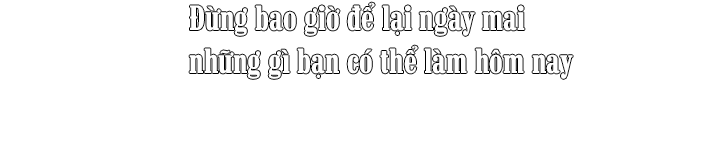















0 comments:
Đăng nhận xét